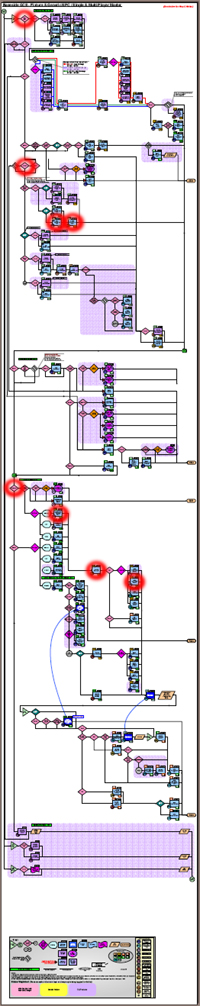This database was built for the Audio department at Microsoft Games Studio's Digital Anvil. In the video game we made called 'Freelancer' when the player speaks with secondary characters there are many things they can talk about, and many ways they can convey each of the thoughts.
In the early design stages I created a flowchart to map all these possibilities (a thumbnail of which you see to the right). But because of this variability, during the recording sessions the Audio team needed an interactive and more user friendly way to check each actor's readings.
This database was constructed to let the dialog director and engineers navigate through the flowchart, dynamically showing all the possible concatenations of a random conversation. Thus they could confirm that each individual line was performed in way that would match in tenor and rhythm with all the possible combinations of other lines.
Consider that the direction every conversation might flow can be very different depending on many factors - the secondary character does/doesn't know you, likes/hates you, etc. Then add the complexity that at each link of the conversation, the iteration of a given line is randomized amongst multiple wordings. And ALL these lines had to sound natural when played consecutively. Using this database the Audio guys could instantly click through and see and hear each conversation.
The specific conversation sample that you can navigate through corresponds with the red circled events (and logic steps) noted on the flowchart.
Oh yeah, and due to a snafu I ended up building, programming, testing, and delivering this tool in about 24 hours - straight.